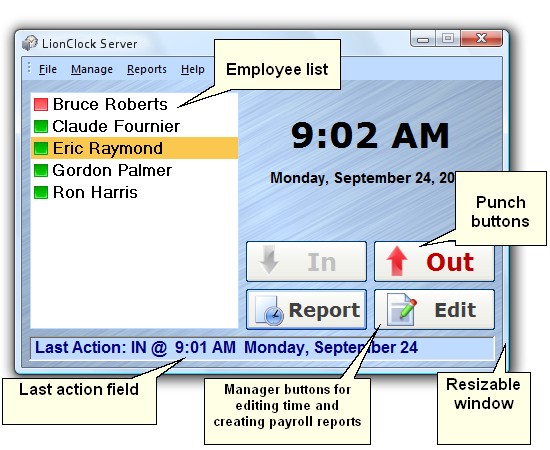The employee list mode allows your employees to clock IN and OUT by selecting their name from the list and using the punch buttons. To use LionClock Pro 2011 in employee list mode, go to Manage - Options - Interface Tab.
Employee List
To add employees to the list, activate the administrator functions from the File menu and go to Manage - Add An Employee.
Punch Buttons
To clock IN or OUT, select an employee and click one of the available buttons
Last Action Field
Displays the details of the last action made by the selected employee
Resizable Window
To display more employees, you can resize the main screen horizontally by dragging its corner with the mouse pointer. Please note that the main screen can be resized, but not maximized.