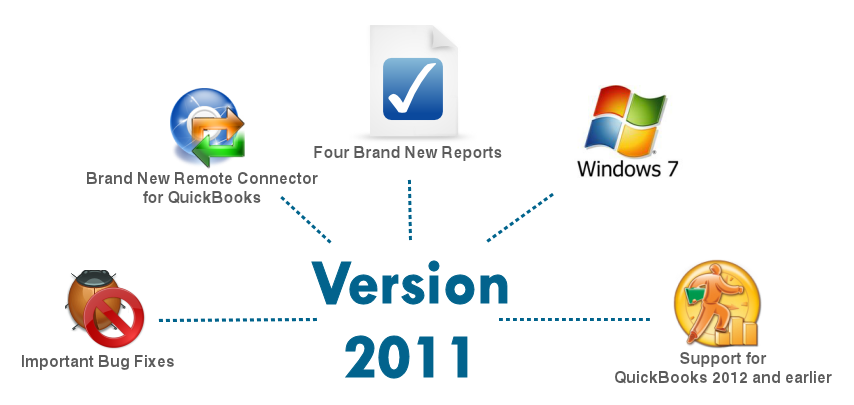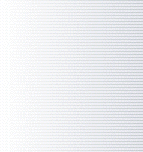 |
|
|
|
LionClock &
LionClock Pro Integration
with: Support Upcoming Products Our
Customers |
|
|
We are glad to inform you that a LionClock 2011 is now available. The fourth generation of our time clock software adds full support for Windows 7 as well as many other improvements that have been requested by loyal users like you. The new version is a direct result of careful analysis of feedback we have received since the last release. That is why, we expect the new version to become even more useful and user-friendly than the original.
If you are afraid of changes, let us assure you that there is nothing to worry about. Most new features are optional. That means that, when you initially install LionClock 2011, it will behave like the previous version. During the setup process it will import your existing employees and options so you don't have to re-enter anything manually. The new version comes with important improvements and new features:
To see LionClock 2011 screenshots, click here. How to Upgrade to LionClock 2011 If you own any of the older versions of our software such as version 3, 2 or 1. To purchase an upgrade to LionClock 2011, use our CONTACT US form at the top right of this screen with your customer information and what edition of Lion Clock you wish to upgrade to. After purchasing, you will need to download and install new setup file(s) and license your software by entering the license key displayed in your online account. If you are using LionClock Pro, both the Server and all Clients have to be upgraded.
|